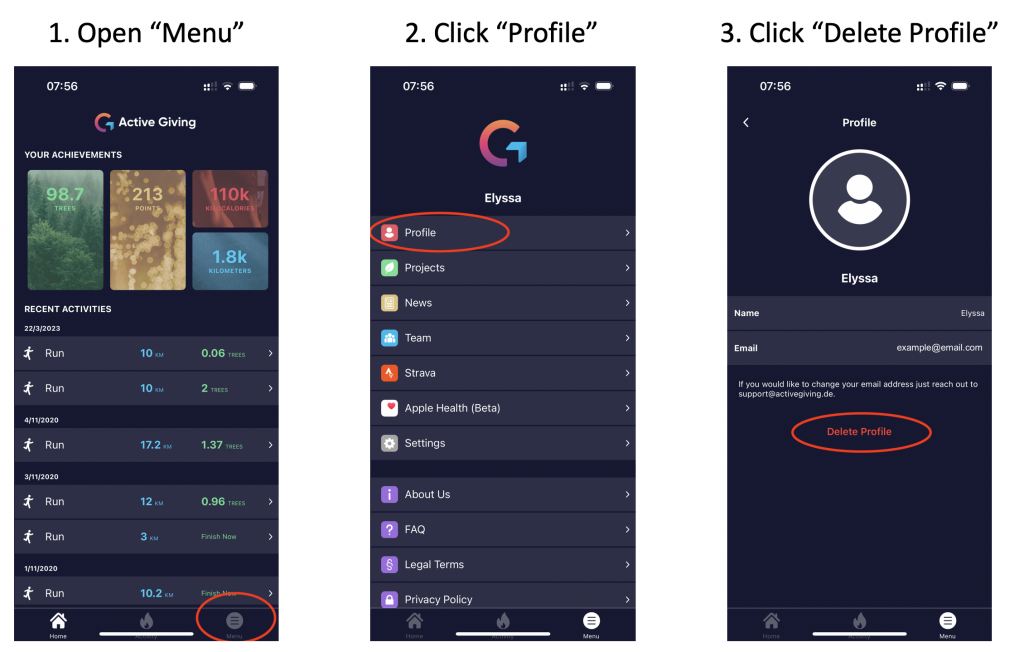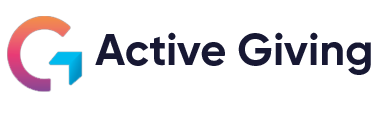How to Delete your data from our app
In order to delete your profile from the Active Giving app and all attached data, follow the steps below:
- Open your app
- Go to “Menu”
- Click “Profile”
- Click “Delete Profile”
All your profile (name, email address, unique id) and activity data will be deleted.